Fathom Notetaker Review: Redefining Digital Notetaking in 2023

Ever sat through a lecture or meeting only to realize you missed a crucial point because, well, squirrels are fascinating? Okay, maybe it wasn’t a squirrel, but in our age of smartphones, dings, pings, and constant digital distractions, it’s incredibly easy to miss out on vital information.
I remember, during one of my last lectures at the university, the professor shared a vital piece of wisdom. What was it? Beats me! I was too busy thinking about the upcoming season finale of my favorite show. Oops. 🤦♀️
In today’s world, distractions are just a click or a thought away. But thankfully, we have tools like the Fathom Notetaker to save us from our wandering minds.
If you’ve ever wondered, “What’s the big deal with this app?” you’re in the right place. Let’s dive deep into the Fathom AI Notetaker and explore its wonders, as well as some worthy alternatives for those hungry for choices.
You see, the digital age might be riddled with distractions, but it’s also abundant in solutions. Stick around, and I promise you’ll leave with a new weapon in your arsenal against missed moments.
What is Fathom Notetaker?
Fathom is an AI-powered notetaker tooldesigned to help individuals take notes during meetings, lectures, and other events.
It uses natural language processing to listen in on and process speech, converting it into text and generating a conversation record.
Fathom specifically integrates with platforms like Zoom, Google Meet, and Microsoft Teams, allowing users to focus on the conversation instead of taking notes during video calls.
Features and functionalities
Transcribe and Summaries
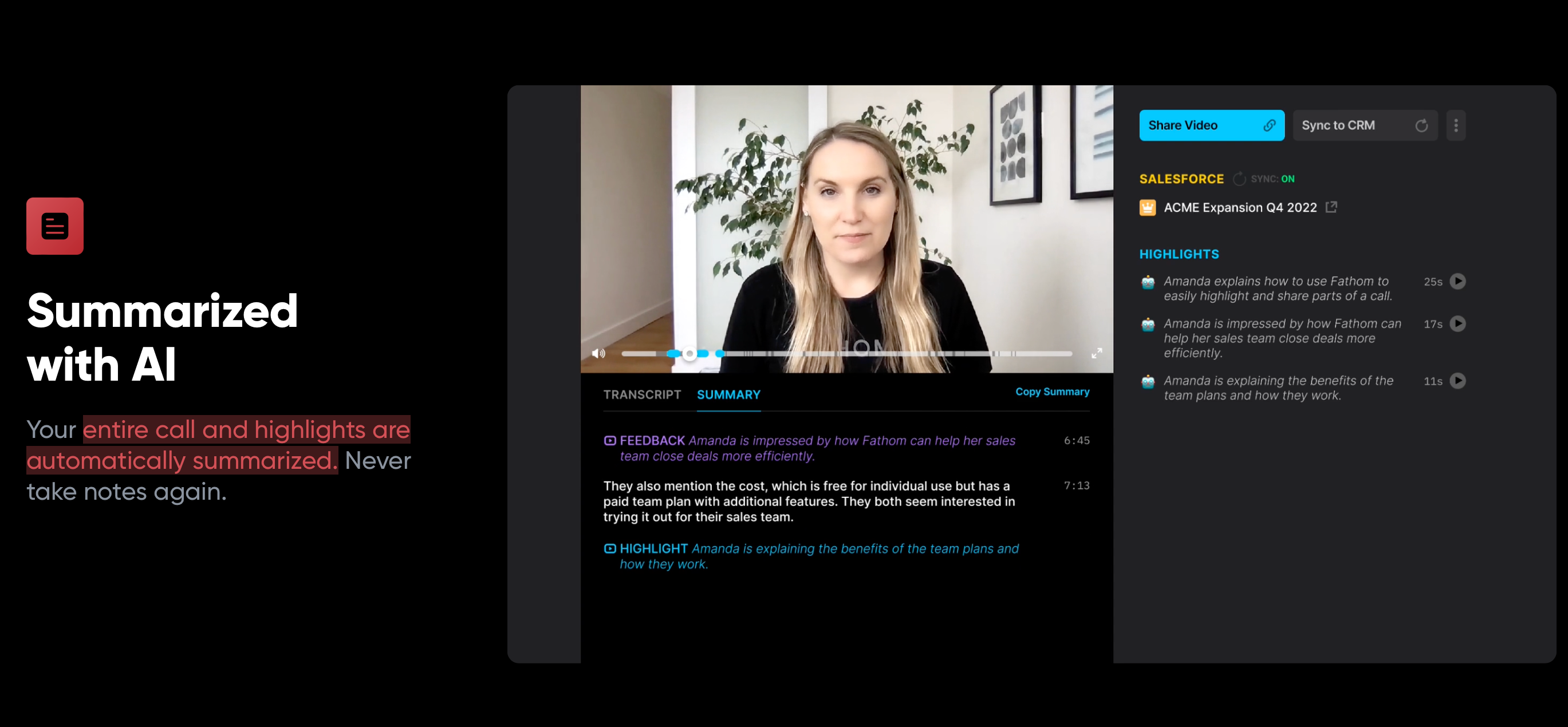
One of the main features of Fathom AI Notetaker is the ability to automatically transcribe and generate summaries of your Zoom calls, Google Meet, and Microsoft Teams meetings.
Using natural language processing, Fathom’s AI Notetaker can convert spoken language into text, providing users with a comprehensive conversation record.
This feature allows me to focus on the meeting itself instead of taking extensive notes or missing out on essential details.
You have instant access to the recording notes and AI-generated summary at the end of the meeting.
Meeting Recaps
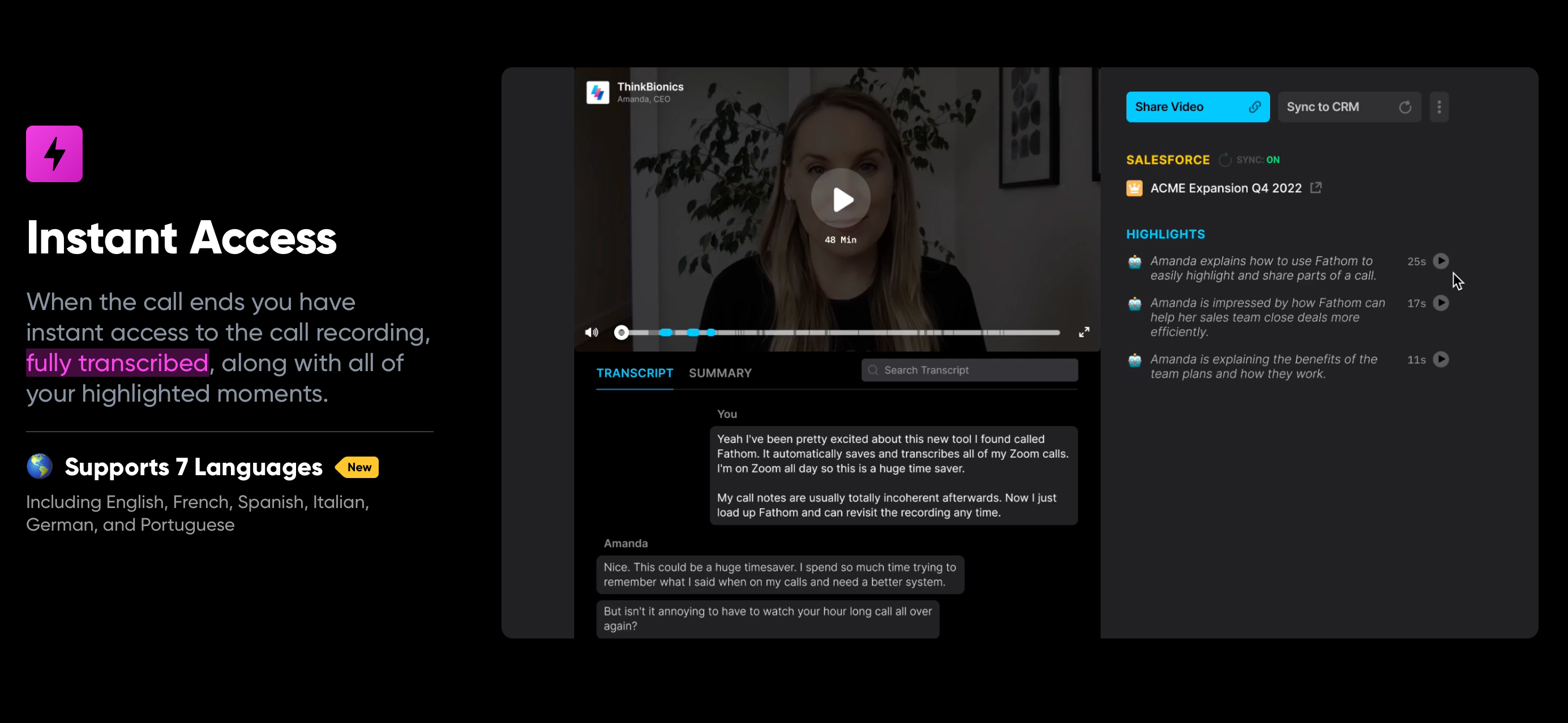
In addition to transcribing and summarizing Zoom calls, Fathom AI Notetaker also generates meeting recaps. These recaps comprise the critical points and key moments discussed during my meetings, allowing me to stay organized and helping me prioritize follow-up actions.
The concise and clear meeting recaps save me time and effort when reviewing my past meetings and planning the next steps.
Summary formatting
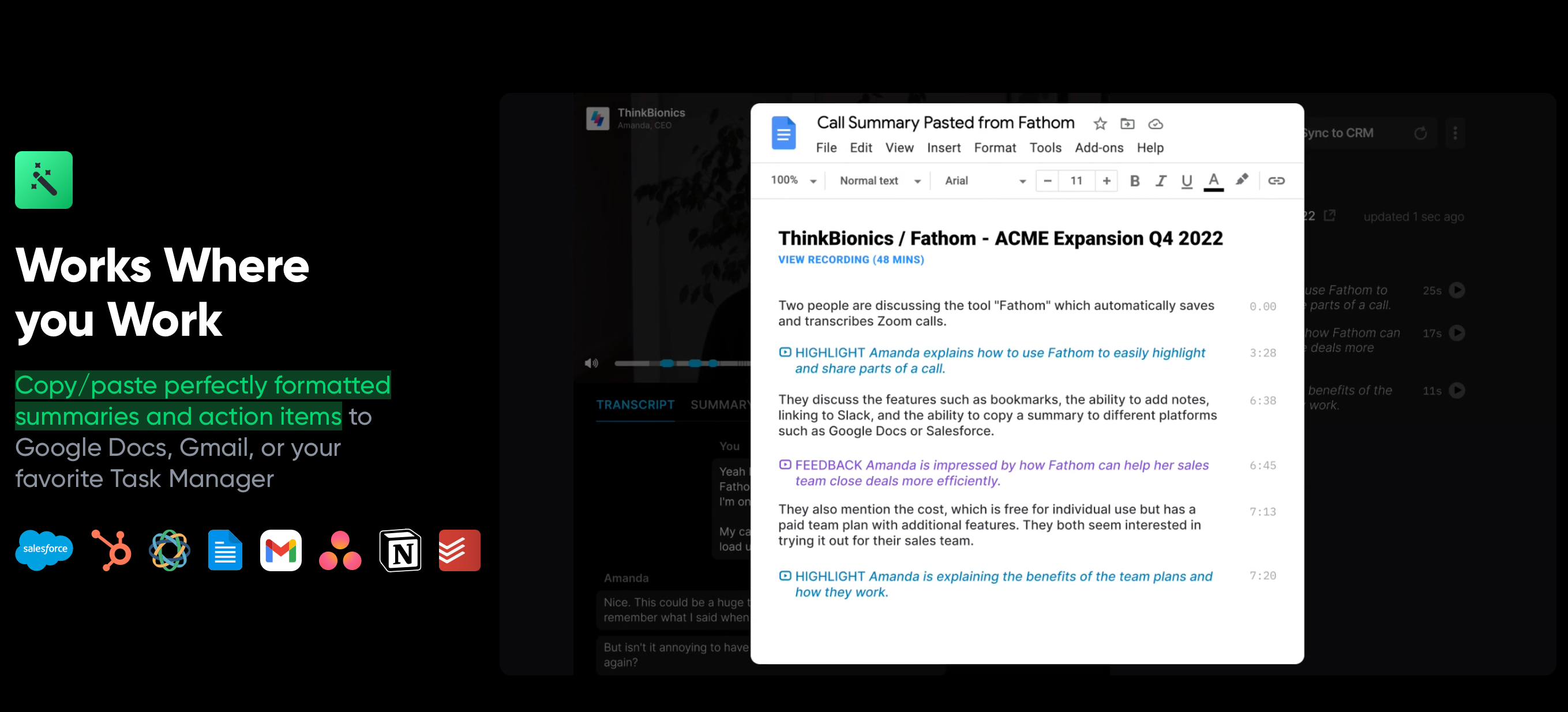
With Fathom, you can copy and share meeting summaries instantly formatted for different platforms. You can get perfectly formatted text for Google Docs, Gmail, Notion, or Microsoft Word.
Multiple Languages Support
Just recently, Fanthom included support for a bunch of additional languages. Currently, the Fathom app supports English, French, Spanish, Italian, German, and Portuguese.
CRM Integration
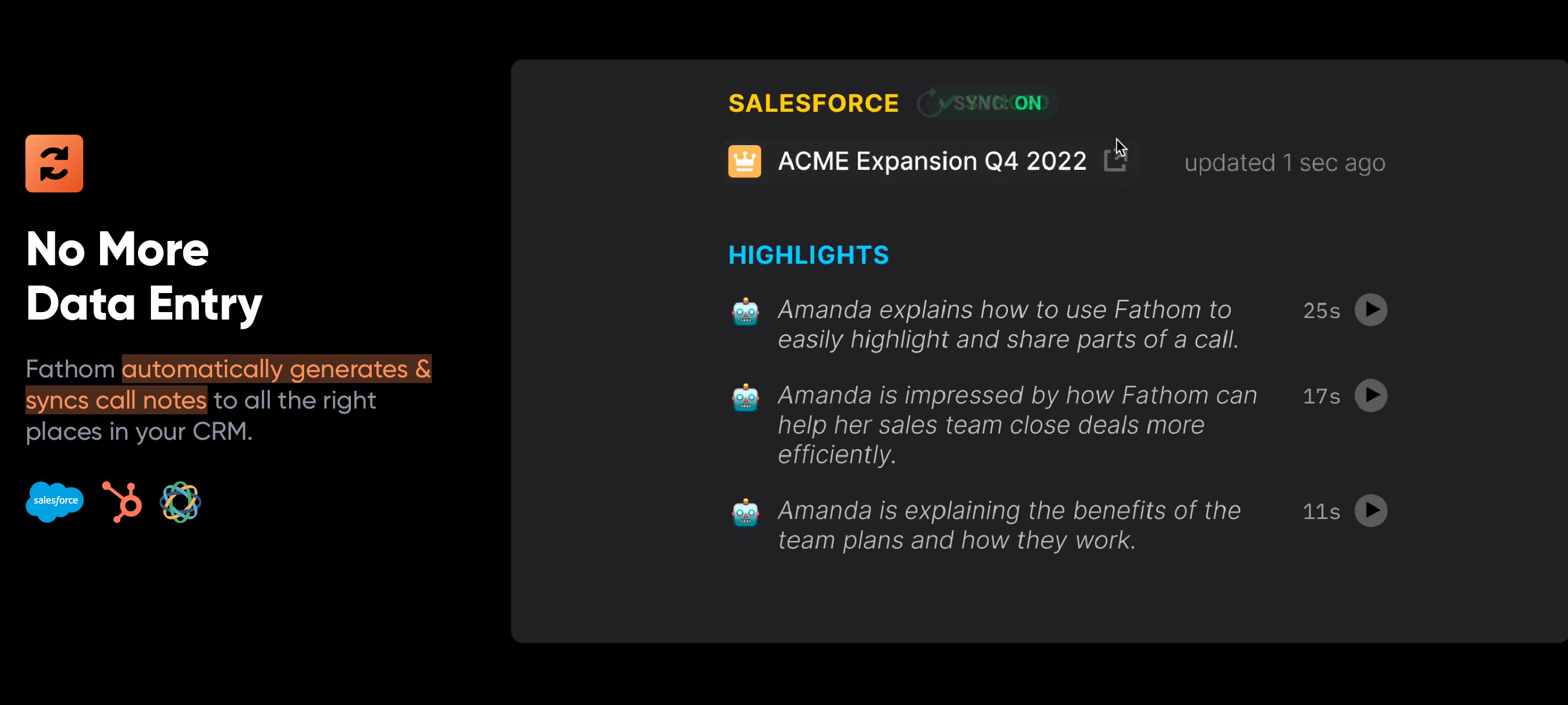
Fathom integrates with CRM platforms like Salesforce. This integration provides an easier and more efficient approach to managing Zoom call transcriptions and summaries within a CRM system.
By having this information readily available in my CRM, I can make better-informed decisions and streamline my workflow.
Privacy and Security
The privacy and security of my data are always a priority, and Fathom understands this. The notetaker implements end-to-end encryption, regular monitoring, as well as 3rd party penetration testing, ensuring my information is kept private and secure.
Furthermore, Fathom has undergone a SOC2 Type 2 audit and a security review by Zoom as a part of being a Zoom meetings Apps Launch Partner.
Collaboration and Sharing
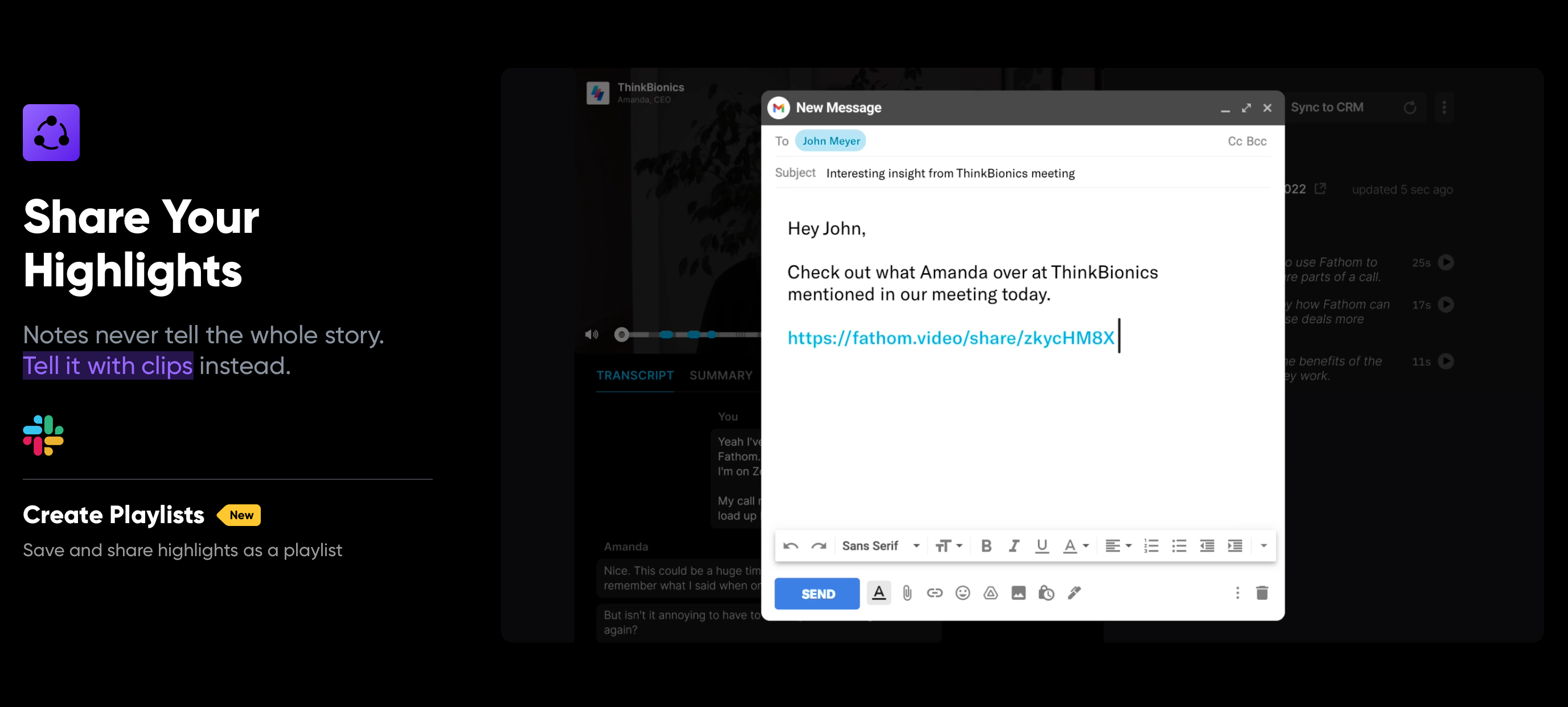
Fathom AI Notetaker allows me to easily collaborate with my colleagues by sharing transcriptions, highlights, and even video snippets of our meetings.
I can effortlessly organize highlights and notes into categories for more efficient navigation and retrieval later. The search functionality helps me locate key moments in the transcript, making it an instrumental tool for recall and collaboration.
Fathom Pros & Cons
As a regular user of Fathom AI Notetaker, I have noticed several pros and cons regarding its features. Overall, Fathom’s transcription feature is quite handy and requires minimal effort.
The app automatically transcribes the full audio of Zoom meetings, Google Meet, or Microsoft Teams meetings with impressive accuracy. My favorite feature is the ability to search the transcript for specific words or phrases.
Another benefit is the time-saving aspect. Fathom assists me in staying focused on clients by providing meeting AI summaries and sparing me the task of manual note-taking.
Pros:
- Automatically generates AI summaries of meetings, including action items.
- Create highlights and bookmarks mid-call.
- Meeting transcripts are available to download instantly.
- Summary formatting for multiple platforms, such as Google Docs and Notion.
- Searchable transcript for keywords.
- You can share specific parts of the video calls.
Cons:
- Sometimes transcription is inaccurate, especially if you are not a native speaker.
- No collaboration is available on the free plan.
- Fathom joins calls as an additional attendee. So everyone knows you are recording notes.
Pricing
Fathom employs a freemium pricing strategy to build its user base and amplify brand awareness. By offering the primary Fathom app at no cost, it not only attracts a broad range of users but also acts as a lead generator for its more feature-rich Team Edition product.
This premium version is still very affordable and is designed with organizational needs in mind, providing advanced functionalities tailored for extensive company usage.
While Fathom ensures unlimited access and continual improvements to its free edition without any constraints on call recording or user count, they make clear that an upgrade to the Team Edition is purely optional.
Furthermore, a strong commitment to user data privacy is evident, ensuring data is never sold to third parties.
Fathom Alternatives
Fathom vs. Gong
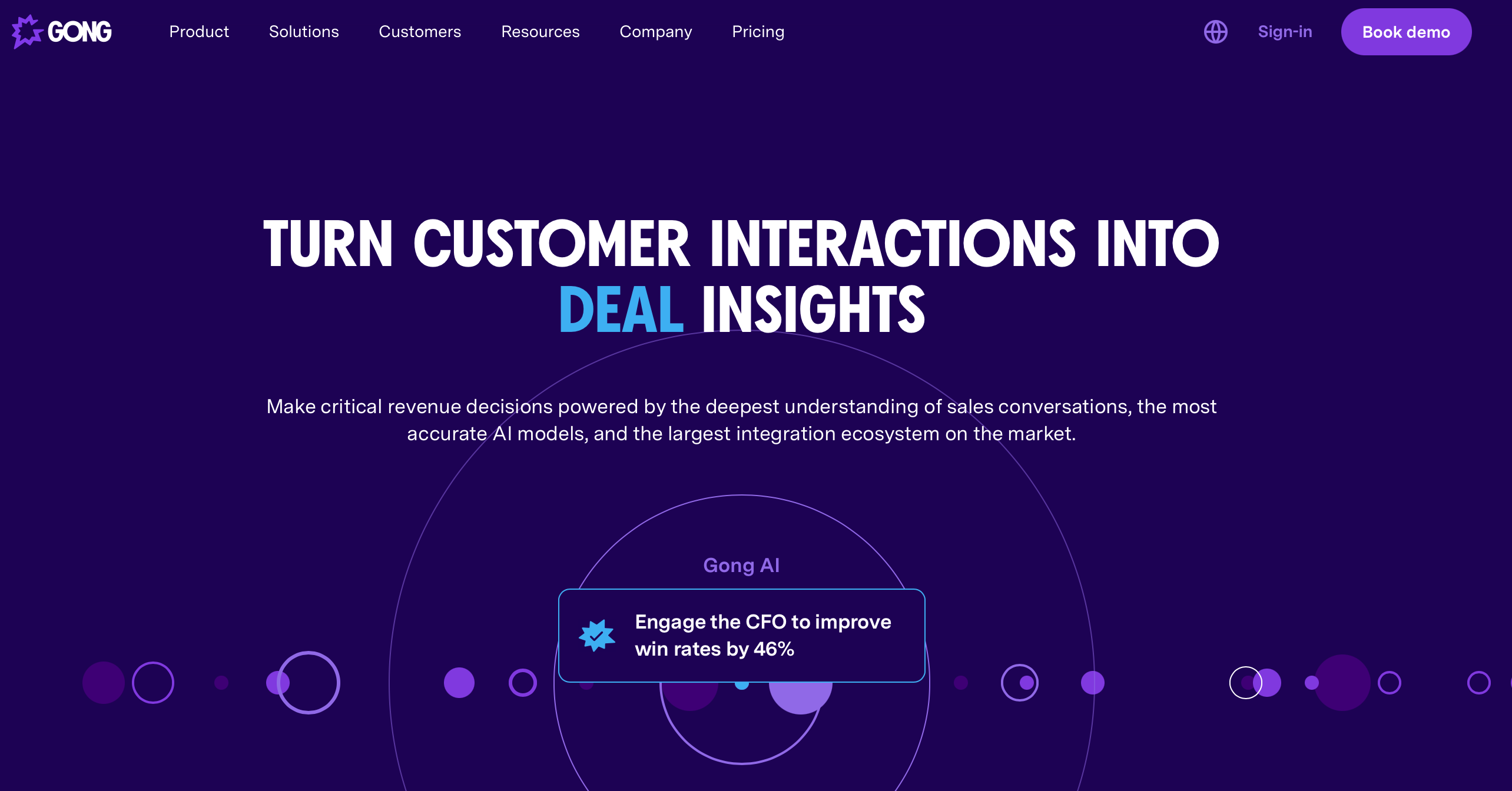
Gong and Fathom AI are prominent players in AI-driven note-taking, especially in calls and meetings.
Gong, widely recognized for its conversation analytics, focuses on capturing sales calls and meetings to derive insights that can drive better sales outcomes. It’s particularly tailored for sales teams, providing features that analyze customer interactions, gauge deal risks, and offer coaching opportunities.
On the other hand, Fathom AI Notetaker casts a broader net while also harnessing AI’s power for call summarization. Its primary appeal lies in its ability to generate concise AI summaries of meetings with just a single click, catering to a wide array of professionals beyond just sales.
Moreover, Fathom’s freemium model, offering a free version with the option to upgrade, further differentiates its approach from Gong.
In essence, while both tools leverage AI for capturing and analyzing call content, their focus, target audience, and pricing strategies present distinct offerings in the market.
Fathom vs. Chorus

Fathom and Chorus both stand out as tools harnessing AI to improve the quality and effectiveness of professional interactions, especially those carried out over calls and meetings.
Fathom’s primary strength lies in its AI-driven notetaking capability, which allows users to obtain concise summaries of their meetings effortlessly. This feature is especially beneficial for professionals across various fields who want to capture the essence of their discussions without manual input.
Chorus, meanwhile, is specifically geared toward sales teams. It focuses on analyzing sales calls to provide actionable insights, helping teams refine their strategies, understand customer needs, and ultimately close deals more efficiently.
Additionally, Chorus aids in coaching sales reps by pinpointing specific moments in conversations that can be used for training.
While both tools are built on powerful AI foundations, Fathom emphasizes broad utility in meeting summaries, whereas Chorus hones in on sales call optimization and training.
Fathom vs. Otter
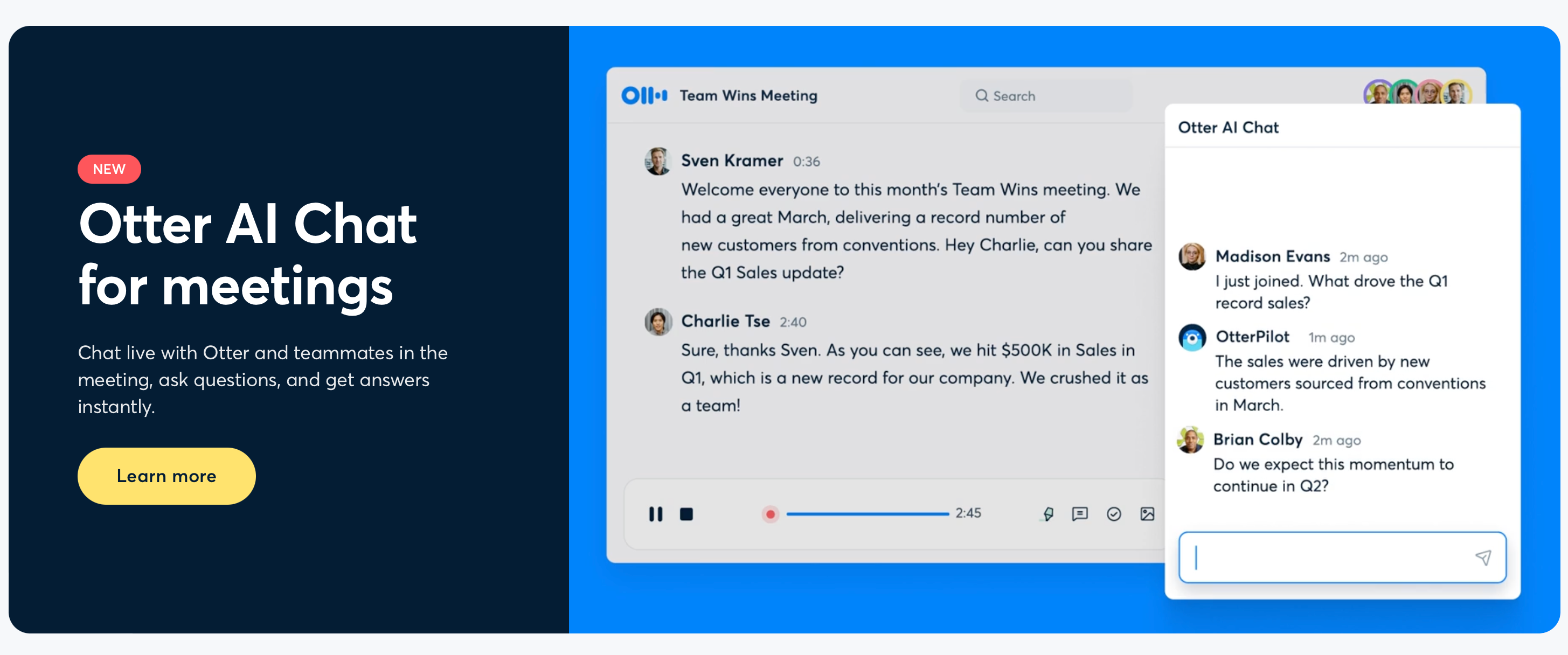
Fathom and Otter.ai offer AI-driven solutions for capturing and synthesizing spoken content but cater to slightly different needs.
Fathom is designed primarily as a notetaker for professionals. It provides concise AI summaries of meetings or calls, making it easier for users to recall key points without wading through heaps of information. This functionality is especially handy for those who need to quickly understand the crux of a conversation or meeting.
Otter.ai, on the other hand, is known for its real-time transcription capabilities. It not only transcribes meetings, lectures, and conversations in real time but also organizes these transcriptions, making it easy to search and reference later.
While both tools tap into the power of AI to enhance productivity, Fathom is more about concise summarization, whereas Otter focuses on detailed and organized transcription.
Conclusion
In my experience, Fathom’s recording and transcription capabilities have been a great asset during meetings and lectures. The app records, transcribes, and highlights the essential details of the conversation, providing a neat summary at the end. Additionally, Fathom syncs these auto-generated call notes to various CRM platforms like Salesforce, Hubspot, or Close CRM, ensuring organized and accessible meeting notes for later reference.
While Fathom stands out among note-taking tools, other options like Gong, Otter, Chorus, and others are available in the market, each with unique features and capabilities.
However, Fathom’s seamless integration with popular meeting platforms, efficient note-taking features, and the absolutely free way to use have made it a compelling choice for my needs.





