13 Best AI Tools for Students in 2023

Artificial Intelligence (AI) has been hitting the gym, making some serious muscle gains over the past few years, and flexing its prowess across sectors – from healthcare to finance, and not to forget, education.
Today’s students are like fearless explorers on a quest, not for the Holy Grail, but for the best AI tools to spruce up their learning and turn the drudgery of studying into an exciting journey. And who could blame them? I, fresh off the graduation stage with a master’s degree, am an adventurer in this vast AI landscape.
The sheer variety of AI tools, from writing wizards to time-bending management tools, can make anyone’s head spin faster than a hyperactive fidget spinner. But hold onto your graduation caps, folks! I’ve braved the labyrinth of technology and condensed my experiences into this handy guide, offering you the cream of the crop – the best AI tools for students.
By sticking around and reading this post, you’ll be trading your explorer’s compass for a GPS, efficiently integrating these AI titans into your academic routine. You’ll save time, effort, and let’s face it, a few grey hairs! So, without further ado, let’s jump right into the AI-powered express elevator to educational success. Ding! Going up!
What Are the Best AI Tools for Students?
Grammarly
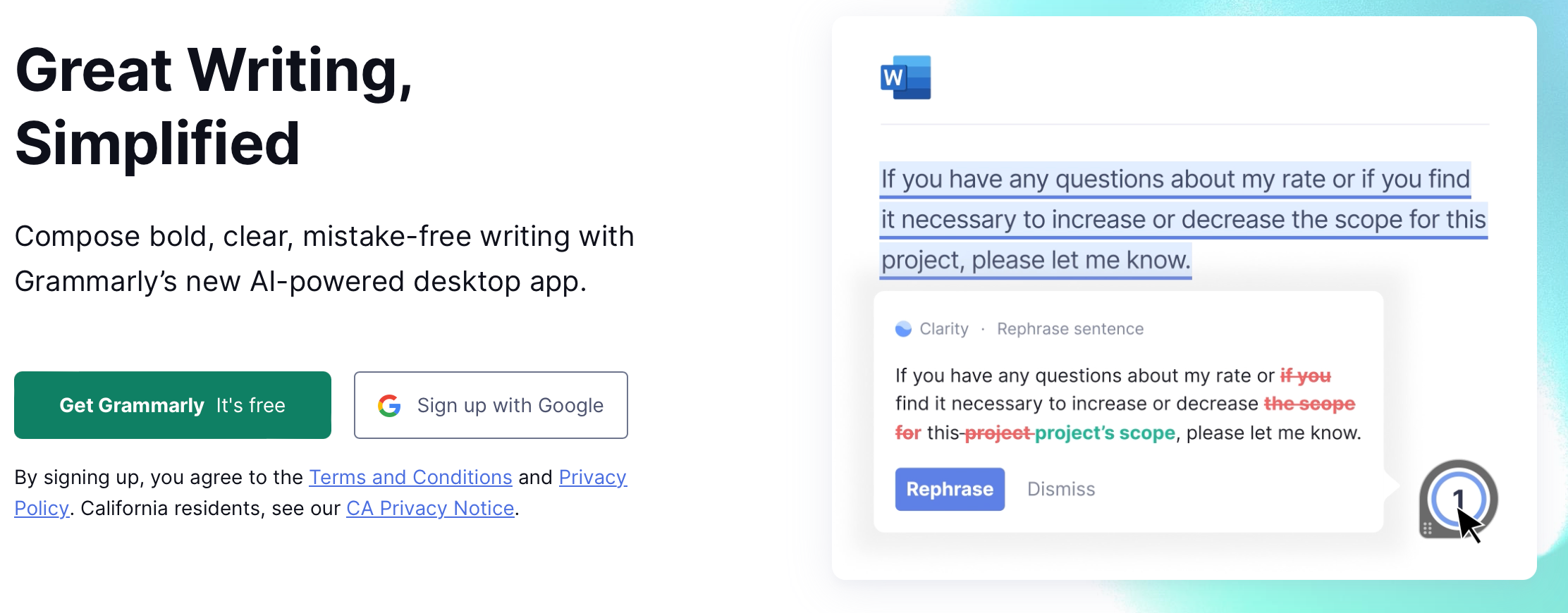
Overview
Grammarly is your very own AI-powered sidekick in the grand adventure of writing. This nifty ai powered tool keeps a vigilant watch over your work, reining in rogue spelling errors, taming wild punctuation, and even sprinkling your prose with style and tone enhancements.
It’s not just about dotting the ‘i’s and crossing the ‘t’s, but also about making your writing resonate with readers. Imagine it as a friendly, personalized language coach, tirelessly invested in your academic success.
It’s like having a mentor who doesn’t sleep, always ready to take your essays from good to “Wow, Shakespeare, is that you?”
Key Features
- Grammar and Spelling Check: Just like a vigilant proofreader, Grammarly identifies and corrects grammar and spelling mistakes in your writing.
- Punctuation Correction: It helps put every comma, period, and semicolon in its rightful place.
- Style and Tone Suggestions: Grammarly isn’t just about rules, it also guides your writing style and tone to make sure your message hits the mark.
- Word Choice Recommendations: It suggests synonyms and alternative phrases avoid repetition and enhance your writing.
- Plagiarism Detector: This feature scans your text against billions of web pages and academic papers to ensure originality.
- Writing Goals Setting: With Grammarly, you can set your audience, style, emotion, and intent to get more tailored writing feedback.
- Performance Stats: Grammarly provides insights into your writing’s word count, readability score, and vocabulary usage.
Pricing
Eager to get started with Grammarly without spending a dime? You’re in luck! With Grammarly’s free version, your writing gets a basic tune-up, catching grammar, spelling, and punctuation slip-ups.
Craving for more? Grammarly Premium ups the ante. It enhances your tone, recommends style tweaks, and spots plagiarism – acting like a personal editor on standby. From essays to tweets, Grammarly, free or premium, gives your writing the polish it deserves!
Trinka
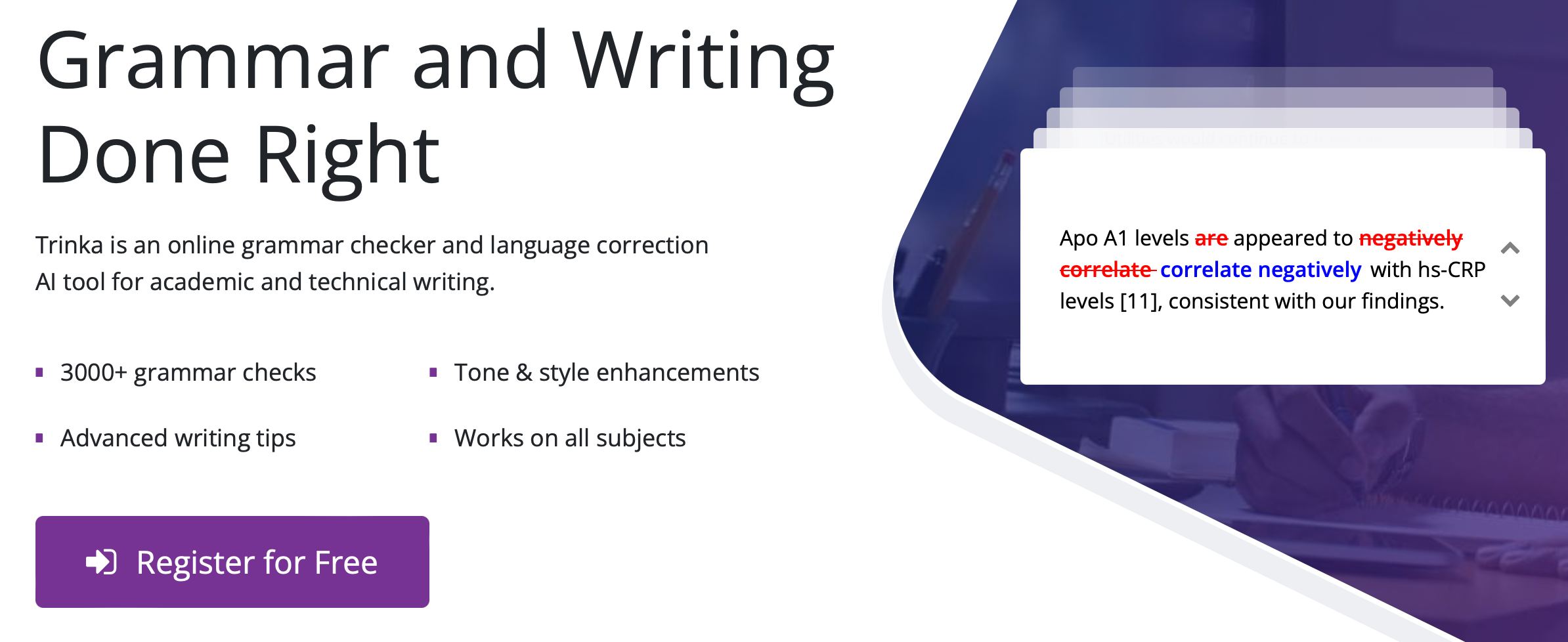
Overview
Meet Trinka, your dedicated AI-powered tool designed to perfect academic and technical writing.
Imagine Grammarly but tailored for scholarly content, complete with complex sentence structures and subject-specific jargon. Trinka steps in, fine-tuning your academic masterpiece to resonate with a global audience. Unlike Grammarly, Trinka is specially calibrated to recognize and improve professional language, enhancing the clarity, coherence, and structure of your work.
During my Master’s degree, Trinka was like a trusty guide, helping me navigate the intricate labyrinth of academic writing, ensuring I didn’t just survive, but thrived! This nifty AI tool is a must-have for anyone aiming to achieve academic success.
Key Features
- Grammar and Spelling Check: Trinka scrubs away grammar and spelling errors, ensuring a polished and professional output.
- Enhanced Language Correction: Trinka isn’t just about fixing errors. It’s about enhancing your language to meet the highest academic and professional standards.
- Subject-Specific Writing Style Checks: Whether you’re in medicine, engineering, or humanities, Trinka has your back, ensuring your text aligns with your discipline’s writing conventions.
- Consistency Check: From capitalization to hyphenation, Trinka makes sure your writing maintains consistency, boosting its readability.
- Formality and Tone Revision: Trinka adjusts your writing’s formality and tone to suit your audience and purpose, ensuring effective communication.
- Plagiarism Detection: Trinka also helps maintain academic integrity by detecting any unoriginal content in your writing.
- Global English Standard: Trinka specializes in elevating your writing to global English standards, essential for international publications and communication.
Pricing
Looking to test Trinka’s academic prowess for free? You can! Trinka’s free version lets you navigate basic grammar and spelling checks – think of it as a scholarly proofreader on a budget.
However, for a first-class academic journey, Trinka Premium is your ticket. With enhanced language correction, subject-specific style checks, and plagiarism detection, it’s like having a personal academic editor in your pocket, ready to push your writing to new heights.
Otter AI
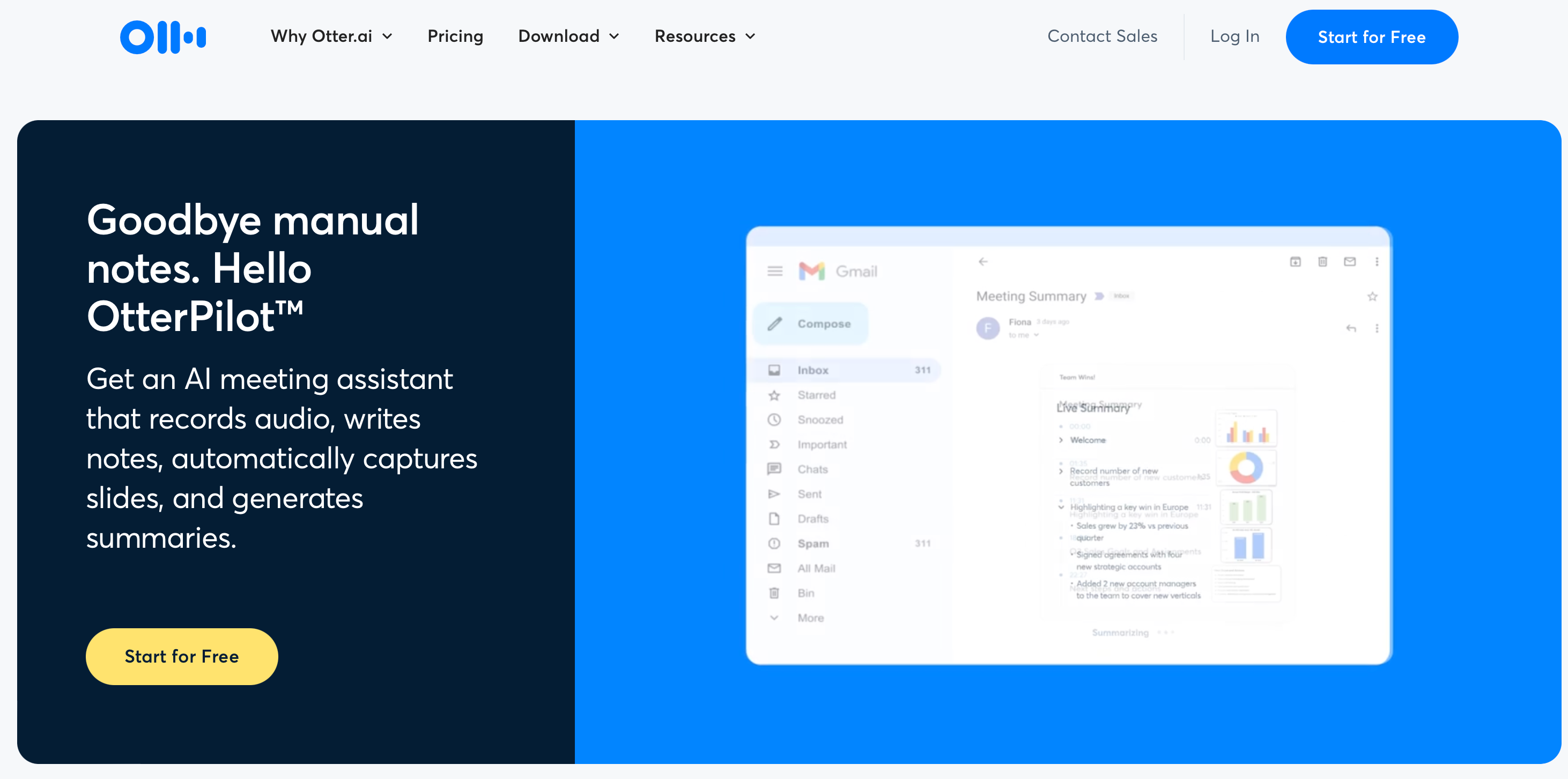
Overview
Meet Otter AI, the cutting-edge AI tool that makes transcription feel like a walk in the park. Leveraging natural language processing, it listens, understands, and converts spoken words into written text with remarkable precision.
Picture this: You’re a student with a heap of lecture recordings or an interview to document. Sounds like a mountain to climb, doesn’t it? But with Otter AI, it’s a gentle stroll in the park.
It’s more than a tool that enables students to keep pace with their studies; it’s a game-changer that boosts productivity and allows them to focus on the crux of their learning and creativity. With Otter AI, you have a personal transcription whiz at your fingertips.
Key Features
- Automated Lecture Notes: Otter AI can be synced with your Google or Microsoft calendar to automatically join, record, and transcribe your virtual meetings on platforms like Zoom, Microsoft Teams, and Google Meet.
- Automated Slide Capture: Otter AI doesn’t just record audio; it captures lecture slides and includes them in the notes, providing full context for reference.
- Real-time Transcription and Highlighting: With Otter AI, you can follow along live and focus on the discussion as it transcribes in real-time. Highlight important parts of the notes for easy future reference.
- Accessible and Inclusive Learning: Otter’s real-time captions make classes more accessible. Students can highlight, comment, and insert images within class notes, and take advantage of stored transcripts, search capabilities, and keyword highlights.
- Interactive Features: Students can tag others and ask questions without interrupting the discussion, fostering collaborative learning.
- Automated Summary: After the lecture, Otter AI generates a summary automatically, enabling students to recall key points without revisiting the entire transcript.
Pricing
The free Otter AI’s version offers an AI meeting assistant that handles recording, transcription, slide capturing, and summary generation, along with live chat features. It seamlessly integrates with Zoom, MS Teams, and Google Meet, automating note creation and sharing. You get a cool 300 transcription minutes monthly, capped at 30 minutes per conversation.
Craving more? A very reasonably priced premium version awaits. This opens up a world of team features like shared custom vocabulary, speaker tags, and the ability to assign action items to teammates. It also enhances your search, export, and playback capabilities. With Otter AI’s premium version, your transcription experience truly scales new heights!
Mymap AI
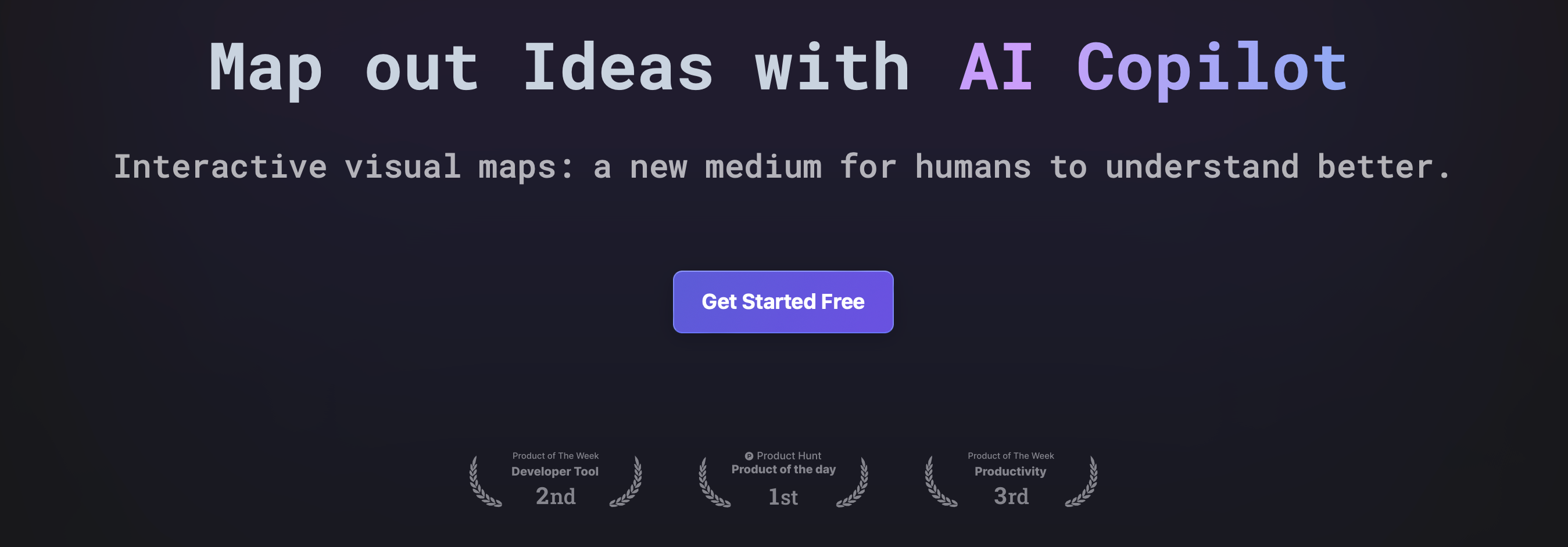
Overview
Recently, I wrapped up my academic voyage, and MyMap AI deserves a standing ovation for its role as my trusty aide. Imagine being swarmed by buzzing ideas and research – total chaos, right? But MyMap, your personal AI-powered mind-mapper, steps in to bring order.
It magically turns data into interactive maps, even suggesting topics and keywords, ensuring your maps are information-packed. Plus, you can spice up your maps with multimedia elements for an engaging output, and easily share them in various formats.
In short, MyMap is like your personal brainstorming genie, enhancing clarity, communication, and learning efficiency. It’s a potent tool for students or researchers seeking to streamline their thought process. Ready to make sense of the chaos? Give MyMap a try!
Key Features
- AI-Powered Brilliance: MyMap uses AI to whip up nodes and links based on your input. Expertise in mind mapping? Not required! Now that’s what I call intelligent simplicity.
- Topic and Keyword Suggestions: Can’t find the right words? Let MyMap do the brainstorming for you. It suggests topics and keywords ensuring your maps are exhaustive and informative.
- Interactive Elements: Fancy jazzing up your maps? MyMap allows you to sprinkle videos, images, and text boxes to make your maps a visual treat.
- Export Freedom: From PDFs to PNGs to SVGs, MyMap offers a smorgasbord of export options. Sharing your masterpiece has never been easier.
- Collaboration: It takes two to tango, and MyMap gets it. Team up and collaborate on your maps, making it a perfect ally for group projects.
- Search and Filter: Find what you need, when you need it. With search and filtering options, MyMap ensures that you’re never lost in the maze of information.
- Accessibility: Keeping inclusivity at its heart, MyMap ensures that users with visual impairments can also join the mind mapping party.
Pricing
Navigating on a budget? MyMap’s starter plan is an affordable option that caters to most needs. However, for those wanting a taste of GPT-4 intelligence or the ability to collaborate with unlimited teammates, their premium plans offer these perks. While a bit more of an investment, they provide a significant upgrade to your mind-mapping toolbox. Consider signing up if these features pique your interest.
QuillBot
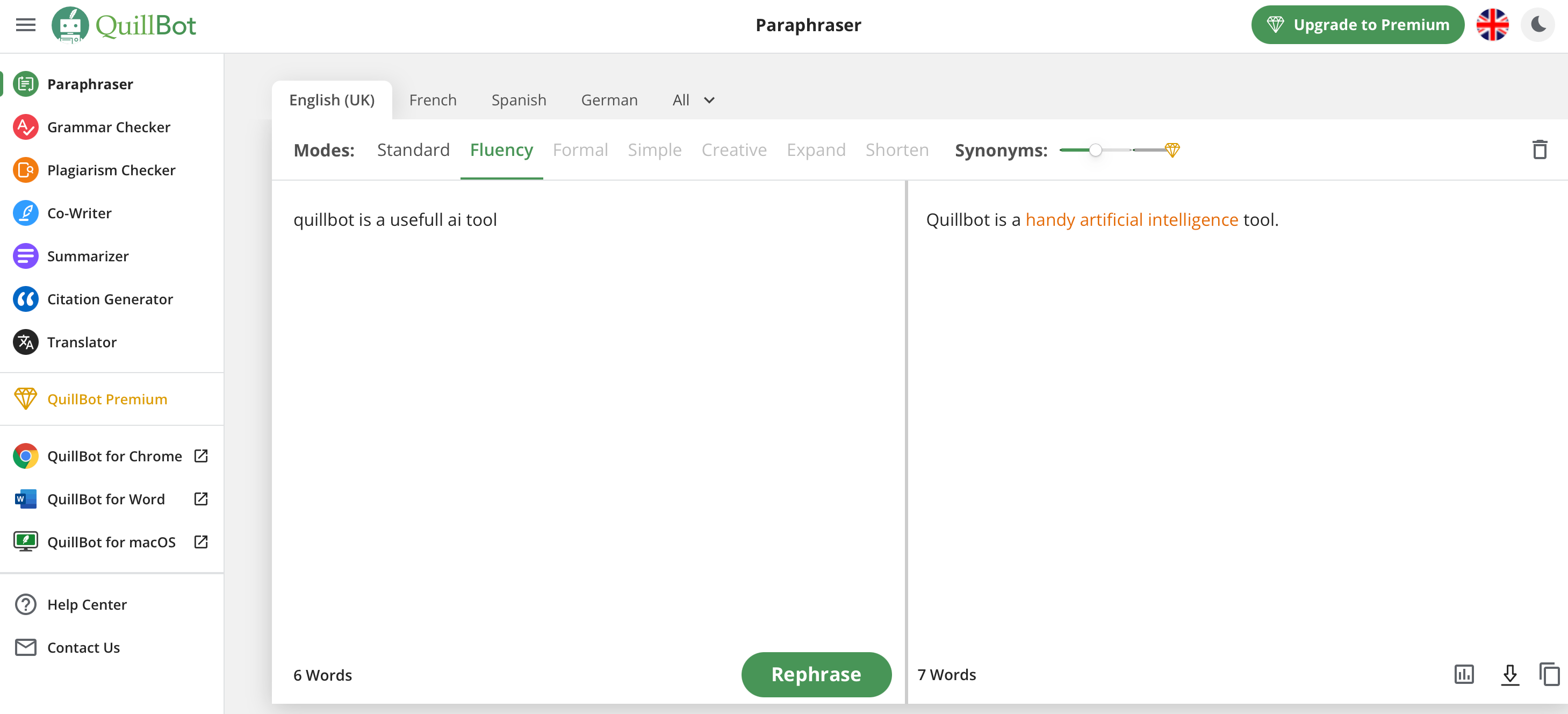
Overview
Imagine having an AI writing assistant that could take your writing to new heights, with a blend of elegance and precision. Well, that’s QuillBot for you – an AI tool that has etched its name among the best AI tools for students. It’s a tool that is as adept at paraphrasing your sentences to enhance clarity as it is at offering synonyms to diversify your vocabulary. Be it an essay, research paper, or just everyday homework, QuillBot is designed to boost your academic success. It’s your personal wordsmith, turning your thoughts into polished prose.
Key Features
- Paraphrasing Tool: QuillBot can take your sentences and rewrite them in a clearer, more articulate manner while maintaining the original meaning.
- Thesaurus Mode: Provides alternative word choices to help diversify your vocabulary and add sophistication to your writing.
- Grammar Check: QuillBot’s grammar checking feature identifies and corrects grammatical errors in your writing.
- Sentence Simplification: This feature can break down complex sentences into simpler, easier-to-understand sentences.
- Writing Modes: Choose from different writing modes to suit your writing style, such as Standard, Formal, Creative, and Short Sentence mode.
- Google Docs Integration: The tool can be integrated directly into your Google Docs for a seamless writing and editing process.
- Multiple Languages: QuillBot supports paraphrasing in several languages, not just English, making it a versatile tool for non-native speakers as well.
Pricing
QuillBot offers a flexible pricing structure to fit varying needs – a free version for basic paraphrasing and vocabulary enhancement, while its premium version, at a reasonable cost, unlocks advanced features such as unlimited words in the paraphraser, advanced grammar rewrites, and faster processing speed. Choose according to your needs and see your writing soar!
Copy AI
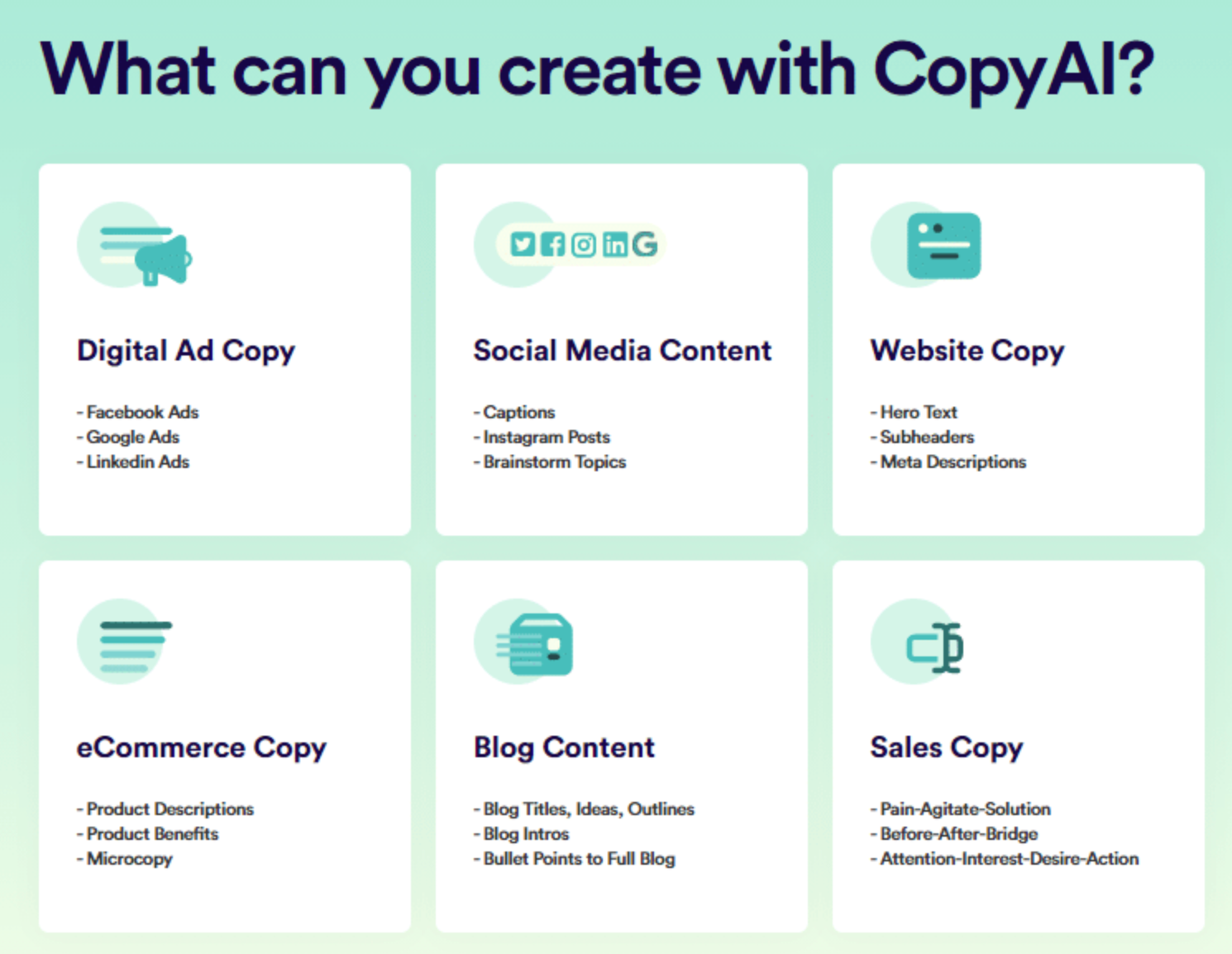
Overview
Ever wished for a secret weapon to up your writing game? Say hello to Copy AI – an innovative AI tool that’s making its mark among the best AI tools for students. Empowered by advanced machine learning algorithms, Copy AI helps transform your raw ideas into eloquently expressed text. Whether it’s essays, blog posts, social media content, or research papers, Copy AI crafts captivating content within seconds. So, when you’re grappling with a deadline or just aiming to elevate your writing, Copy AI is here to help!
Key Features
- AI-Powered Copywriting: Students, say hello to your new best friend! Copy AI crafts top-notch content for your essays, research papers, and even marketing pieces.
- 90+ Copywriting Templates: Writer’s block? What’s that? With over 90 templates at your fingertips, your next masterpiece is just a few clicks away.
- Customization: Create content that’s truly yours. With Copy AI, you’re in charge. Customize your creations to meet your specific requirements.
- Unlimited Revisions: Don’t settle for ‘okay’. Fine-tune your content to perfection with Copy AI’s limitless revisions.
- Plagiarism Checking: Copy AI doesn’t just generate content, it keeps it honest. Ensure your work is truly one-of-a-kind with the plagiarism checking feature.
- Collaboration: Two heads are better than one! Collaborate on Copy AI, get feedback, and elevate your work to the next level.
Pricing
Copy AI’s free plan, allowing you to enjoy 2000 words a month. But if you need more horsepower, consider their reasonably priced premium plan. It not only removes the word limit but also adds a host of extra features to supercharge your writing.
Duolingo
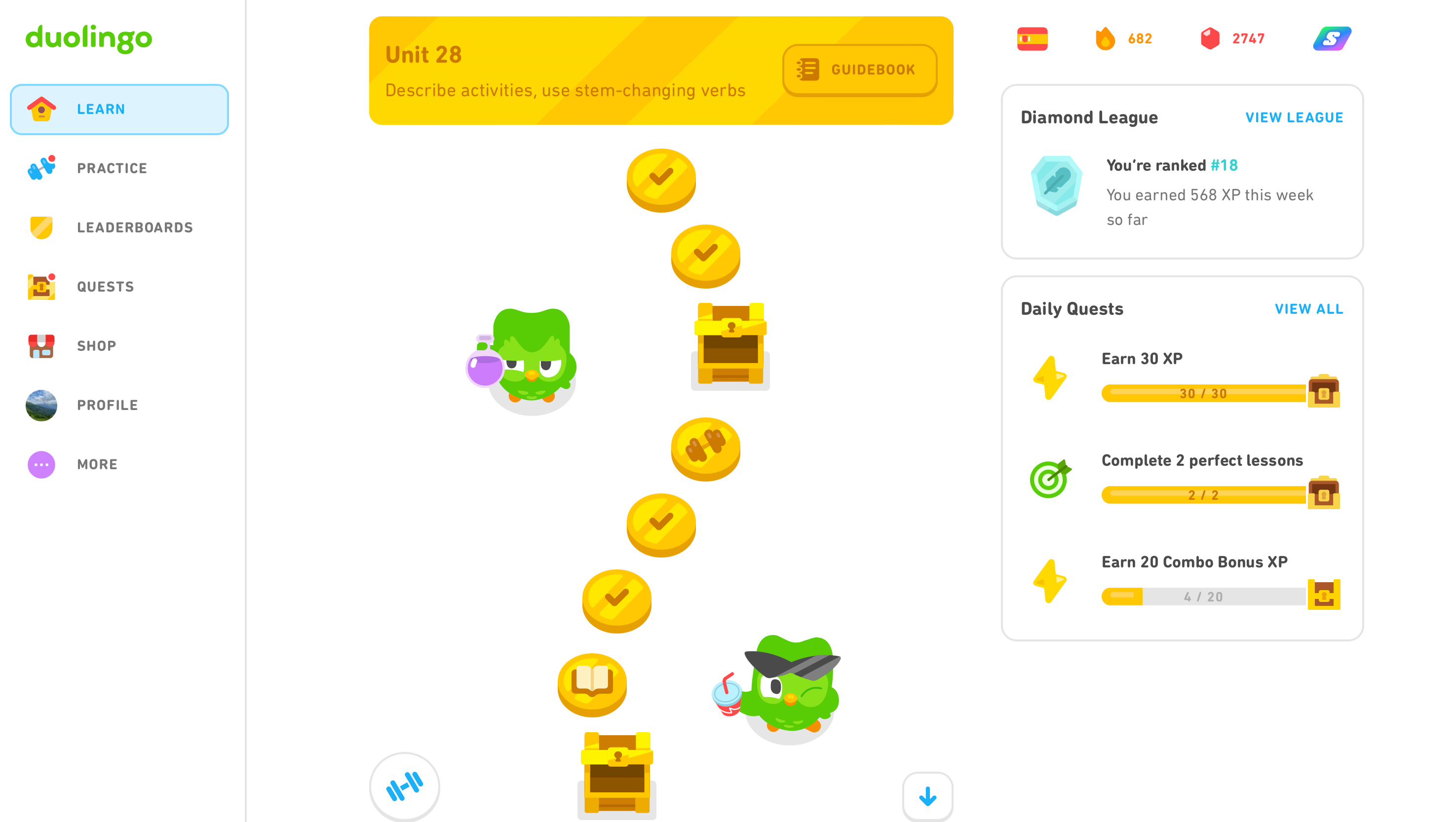
Overview
As an unabashed language enthusiast, let me introduce you to my not-so-secret weapon: Duolingo, a premier AI-powered language learning app. It gamifies the process of mastering new languages, turning tedious memorization into fun, engaging mini-games.
My personal relationship with Duolingo is rather… intense. I have been wooed by the allure of Italian, and with the app’s bite-sized lessons and interactive exercises, my “Ciao, come stai?” now rolls off the tongue as smooth as gelato. Simply put, Duolingo is one of the best AI tools for making language learning a delightful pastime.
Key Features
- Free Language Learning: What’s the best price? Free! Duolingo’s AI-powered system allows anyone to embark on the language learning voyage without dipping into their wallet.
- Game-like Lessons: No room for boredom here! Duolingo transforms learning into a fun-filled extravaganza, with interactive lessons designed to captivate and engage.
- Variety of Languages: Over 30 languages are waiting to be explored, allowing you to choose the linguistic landscape that resonates with you the most.
- Adaptive Learning: Duolingo tailors your language learning journey according to your pace and proficiency, allowing a uniquely personalized experience.
- Progress Tracking: Witness your linguistic transformation unfold! Duolingo keeps you updated with your progress, instilling motivation and celebrating your milestones.
- Community Support: You’re not alone in this journey! Duolingo boasts a vibrant community of learners ready to lend a hand and share their experiences.
- Duolingo for Schools: Not just for individuals, Duolingo extends its services to educational institutions with a dedicated platform facilitating language learning in classrooms.
Pricing
Duolingo is yours to enjoy, absolutely free. However, for those who prefer an ad-free experience and yearn for the freedom to make limitless mistakes – the “heartbreak-free zone”, Duolingo Plus is your answer. Not to forget, they offer a family plan catering to six users – a linguistic feast for friends and family to share in unison.
Ivy Chatbots
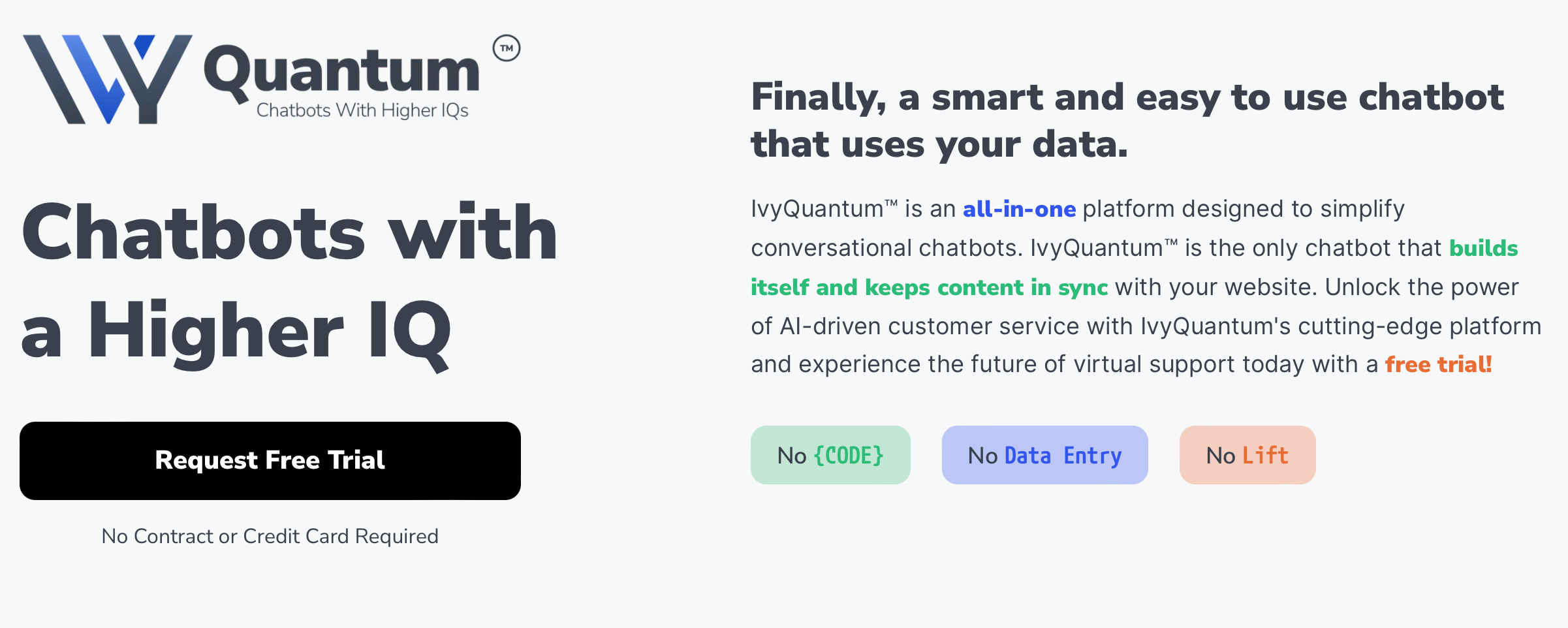
Overview
Have you ever wished for a friendly genie that could answer all your academic queries, anytime, anywhere? Say hello to Ivy Chatbot from Ivy AI! This AI chatbot, crafted with the finesse of machine learning, serves as a steadfast virtual learning assistant for students.
Ivy Chatbots are individually pre-trained, ensuring precise responses to every student inquiry, doing so faster and more efficiently than a battalion of back-and-forth emails ever could. With a promise of round-the-clock accessibility, it addresses student inquiries promptly and accurately, reducing the need for human intervention.
This AI tool not only streamlines administrative processes for colleges and universities but also amplifies student engagement, making it a trusty companion on your journey to academic success. With Ivy Chatbot by your side, every academic journey becomes more seamless and productive.
Key Features
- Immediate and Accurate Responses: Ivy Chatbots excel at providing swift, accurate answers to student queries, eliminating the wait-time associated with human intervention.
- Pre-trained on Real User Questions: Equipped with a vast database of real user questions, Ivy chatbots are primed to deliver reliable, relevant information.
- 24/7 Automated Support: This AI tool stands by your side day and night, ready to assist outside the regular hours.
- Multi-Channel Connection: You can connect with Ivy via email, voice, or SMS, giving you the flexibility to choose your preferred communication channel.
- Reduced Call and Email Volumes: Ivy tackles routine inquiries, significantly bringing down the volume of calls and emails directed at support staff.
- Integration and Personalization: With over 30 integrations, Ivy Chatbot enables highly personalized conversations, making your interaction with it feel unique and tailored to your needs.
Pricing
The pricing for Ivy Chatbots is structured around the number of projects you activate within a year, starting from when you sign up or renew your account. This includes any projects that have been archived during that time. It’s a flexible approach that accommodates the ebb and flow of academic activity throughout the year, ensuring you get the best value for your investment.
Canva
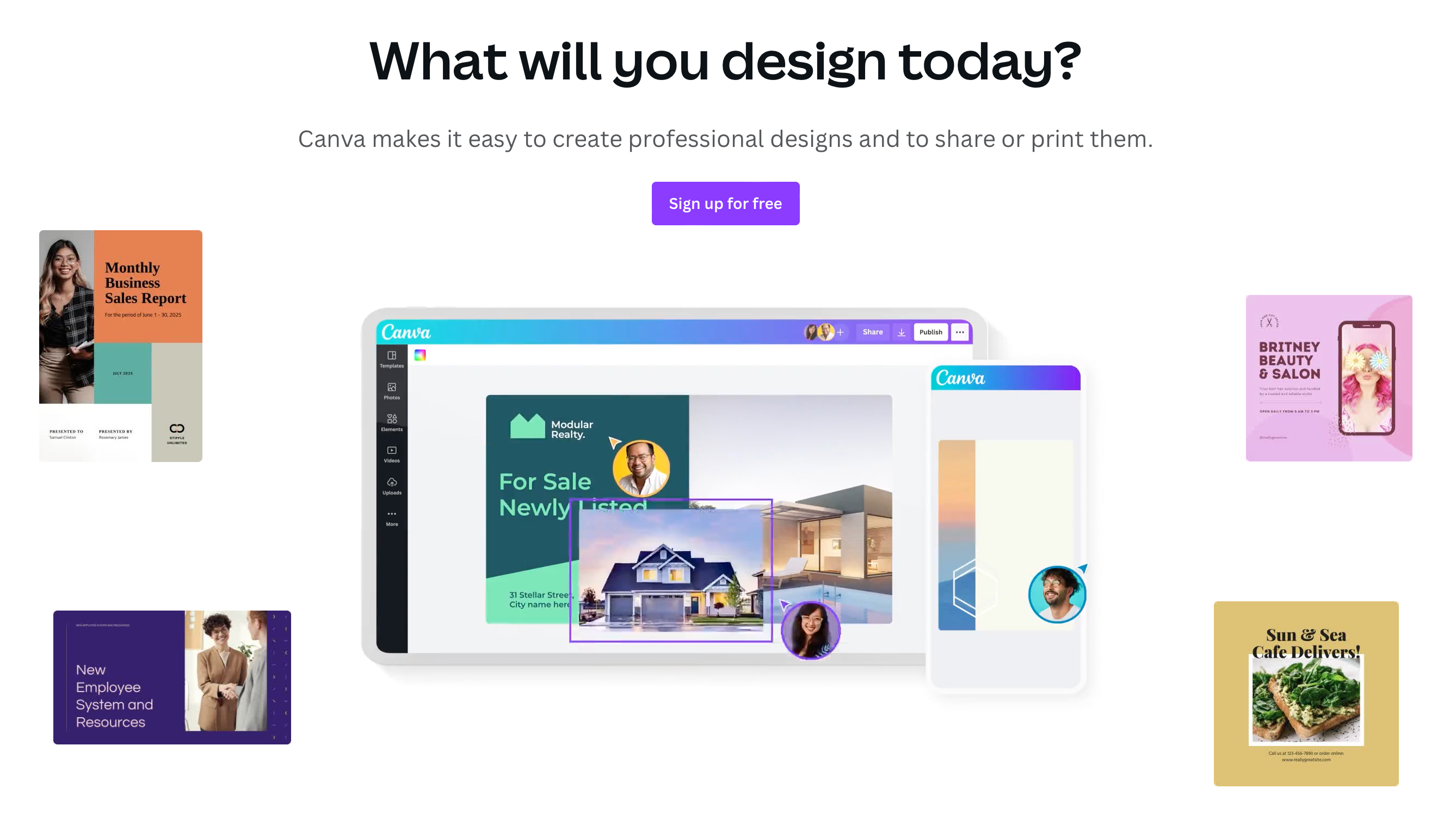
Overview
Canva, the AI-powered platform, has been an essential tool during my academic journey, significantly helping me save time while handling design tasks. Whether creating an engaging video essay with its diverse video editing tools or designing attention-grabbing content for projects, Canva’s intuitive interface comes to the rescue.
And here’s a fun fact: Almost every image you see in this blog is a product of my time with Canva. It’s a fantastic resource that I find myself continuously returning to, and I highly recommend it to any student looking to elevate their work to the next level.
Key Features
- User-friendly drag-and-drop interface: Create standout graphics with ease, no design experience necessary.
- Huge library of templates: Over 50,000 templates to choose from for a myriad of design needs, be it social media, presentations, or marketing materials.
- Free and paid plans: Choose what fits you best—limited access with the free plan or unlock all features with paid plans.
- Collaboration tools: Work in real time with your team or interact smoothly with clients using Canva’s collaborative capabilities.
- Branding tools: Add a unique touch to your designs with custom fonts, colors, and logos.
- Export options: Ensure your designs are ready for any platform with various export options, including PNG, JPG, PDF, and GIF for print, online, or social media applications.
Pricing
Canva’s free plan already offers a lot of value, but if you want to unlock the full potential of their extensive template library, their reasonably priced premium plan is worth considering.
Murf AI
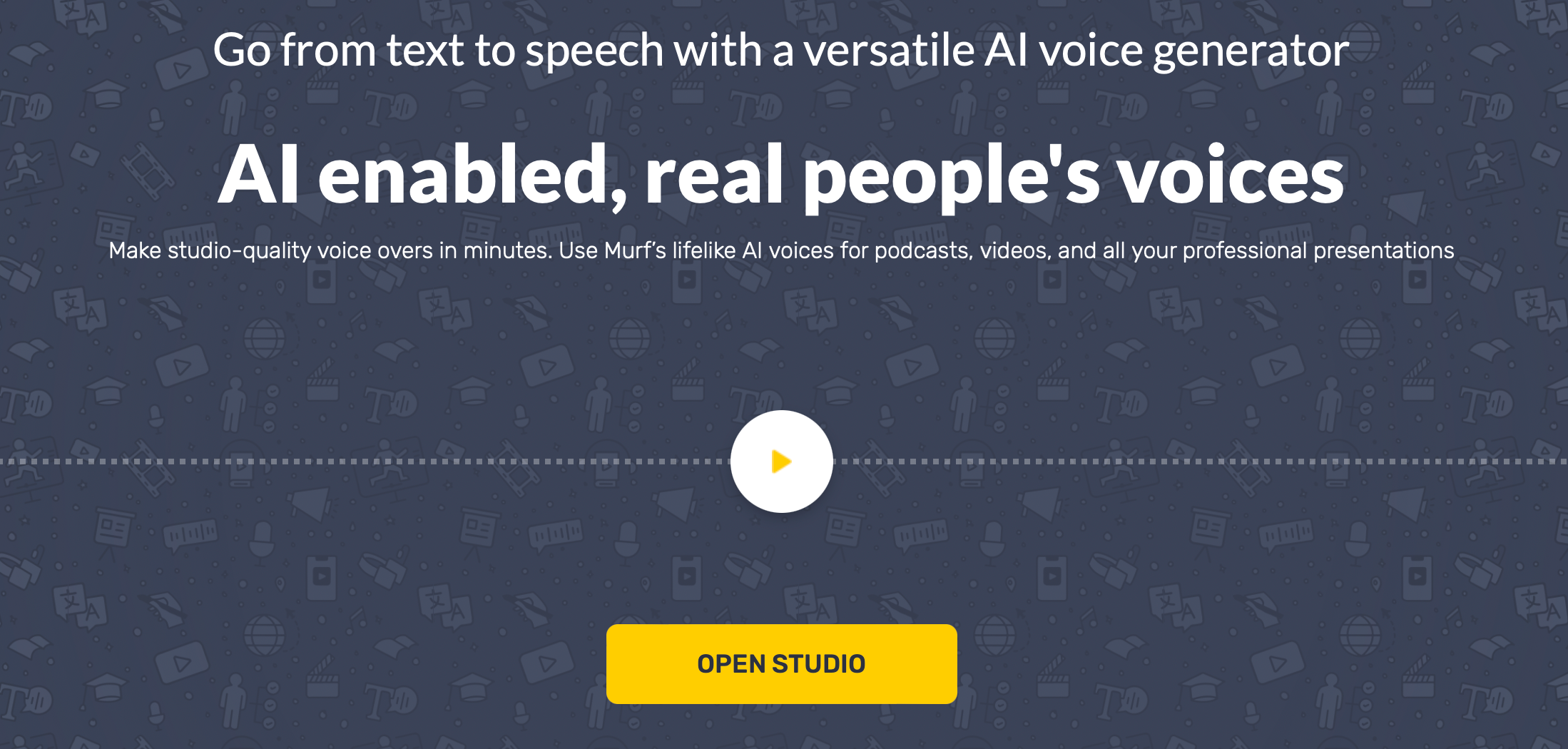
Overview
Harnessing the power of machine learning, Murf AI is an AI-powered platform that’s redefining text-to-speech conversion for students. From creating compelling presentations and audiobooks to practicing language pronunciation, Murf AI is a versatile tool offering a multitude of voices and control over speed, pitch, and emphasis.
Beyond its voice capabilities, it also helps transcribe audio recordings, adding another layer of convenience. With a free trial and educational discounts, it’s not just one of the best AI tools, but also an affordable one for students seeking to elevate their learning experience.
Key Features
- Wide range of voices: Murf AI boasts an impressive array of voices in different accents and languages, offering male and female options that cater to various user preferences.
- Customization options: Murf AI lets you fine-tune the voice delivery, granting control over speed, pitch, and emphasis. You can also introduce pauses and other effects for a natural-sounding speech.
- Transcription: Students can leverage Murf AI’s transcription feature to convert interviews, lectures, or other audio recordings into written text, greatly supporting their academic work.
- Interactive learning materials: Murf AI serves as a tool for crafting interactive educational content like narrated slideshows or quizzes, introducing a fun, engaging twist to learning.
- Practice speaking a foreign language: With Murf AI, students can listen to their target language spoken by AI, emulating it to enhance pronunciation and fluency.
- Free trial and educational discounts: To make the platform more accessible, Murf AI provides a free trial alongside educational discounts, easing the financial burden on students.
Pricing
Murf AI caters to different needs with its Free, Starter, and Pro pricing tiers. The Free plan is an ideal choice for those requiring limited speech output per month. If you’re seeking access to a broader range of features and increased speech volume, the Starter or Pro plan may align better with your requirements.
Wiseone
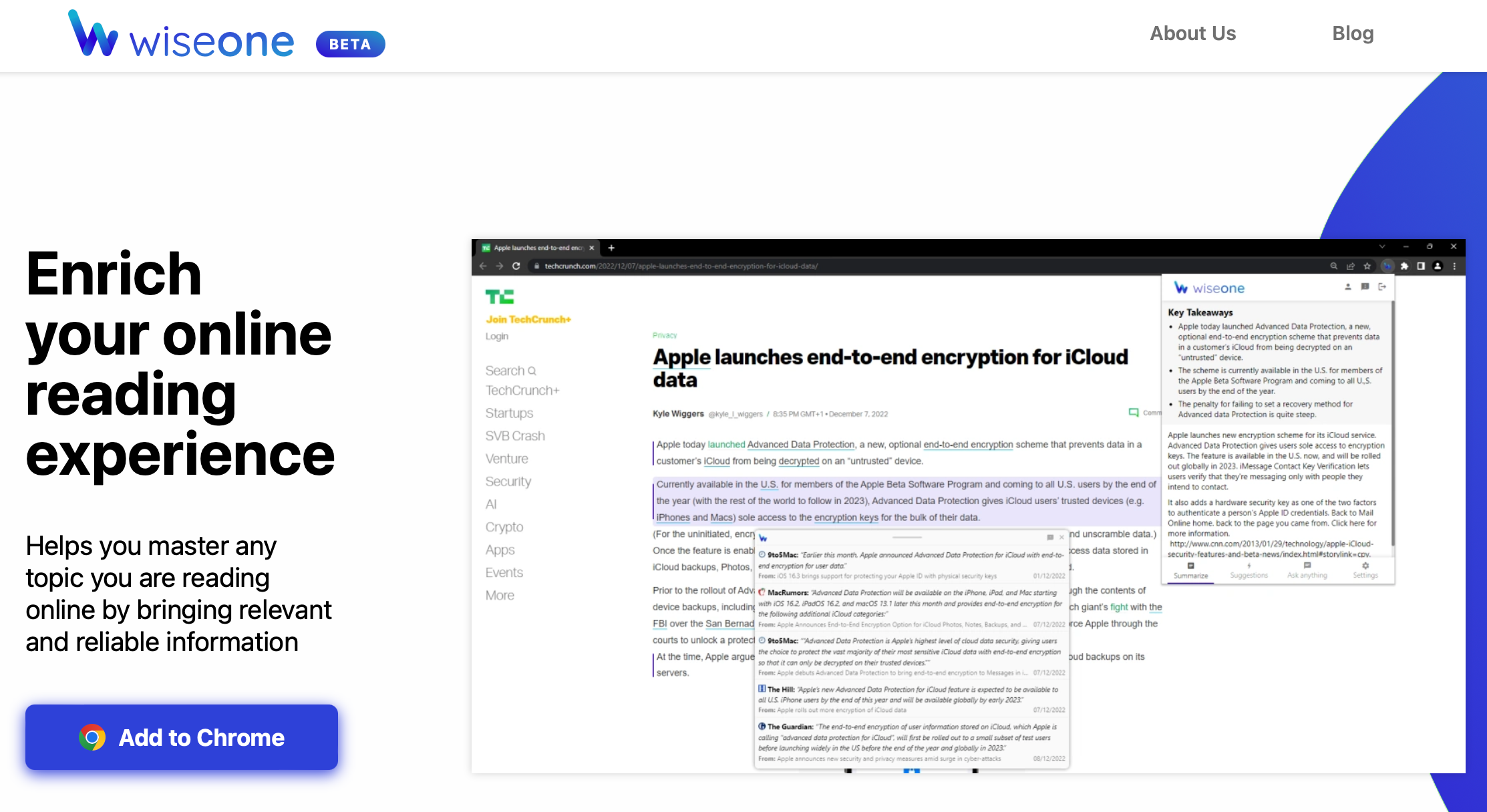
Overview
From my personal experience as a student, I’ve found Wiseone to be an indispensable AI-powered tool that has truly transformed the way I study. Whether I’m pulling an all-nighter for an exam and need to quickly digest a lengthy article, or meticulously crafting a research paper peppered with technical jargon, Wiseone is there to lend a helping hand.
Even when I’m collaborating on a group project and need to validate a fact from multiple sources, or I’m wrestling with a challenging concept in my textbook, I turn to Wiseone for clear, concise answers.
In essence, Wiseone doesn’t just save me time – it allows me to study smarter, not harder.
Key Features
- Article Summarization: Ever found yourself overwhelmed by a lengthy article during a study session or research project? With Wiseone, you can quickly capture the essential points without having to wade through every single line.
- Term Definition: Baffled by technical terms or complex jargon? Lean on Wiseone for lucid, precise definitions, facilitating a deeper comprehension of your reading materials.
- Fact Verification: Want to steer clear of inaccuracies in your work? Wiseone functions as a dependable fact-checker, granting you confidence that your work stands on a solid foundation of truthful data.
- Ask questions: Struggling with a tricky concept or needing further elucidation? Just ask Wiseone your questions, and you’ll receive immediate, insightful responses, aiding you in achieving a thorough understanding of your study material.
Pricing
You’ll be pleased to know that Wiseone is entirely free for your use, in the form of a convenient browser extension. Now, you can harness all its incredible features without spending a penny.
Timely

Overview
I’ve found Timely to be one of the best AI tools for students out there, especially when it comes to managing academic challenges and time management.
If you’re struggling with a particular subject, Timely can craft a personalized learning plan tailored just for you. Preparing for a big exam? Timely offers practice questions and quizzes to help you assess your knowledge and pinpoint where you need to focus. And when the workload seems overwhelming, you can rely on Timely to help organize your assignments and deadlines, keeping you on track.
It’s an incredible tool that puts you in the driver’s seat of your academic journey.
Key Features
- Personalized Learning Plans: Timely crafts tailored study agendas for every student according to their unique learning needs and targets. You’ll find this incredibly useful in focusing on your weak spots and maximizing your study hours.
- Progress Tracking: Timely follows your educational journey, giving a clear overview of your strengths and areas of improvement. This tool will help you understand where you should concentrate your efforts and track your advancement over time.
- Exam Preparation: Timely is equipped with a range of practice questions and quizzes to aid in your exam readiness. It gives you an opportunity to gauge your knowledge and identify what areas need more work.
- Organizational Tools: Timely comes with a wide array of organizational tools to help you keep abreast of all your assignments and deadlines. You’ll appreciate how it helps prevent procrastination and keeps you aligned with your coursework.
- Automated Time Tracking: No need to worry about timers or manual logging—Timely takes care of time tracking across all your web and desktop apps automatically. You’ll get an accurate daily account of the time you spend on documents, meetings, emails, websites, and video calls without lifting a finger. Plus, the data is 100% private to you.
Pricing
Timely offers multiple plans tailored for various needs. The Starter Plan offers automatic work tracking, AI-driven timesheet drafts, and straightforward reporting alongside automatic reminders.
The Premium Plan, on the other hand, takes productivity to the next level with live project dashboards, recurring budget management, capacity handling, and billed hour locks, along with the ability to synchronize data or projects with Timely.
Beautiful AI
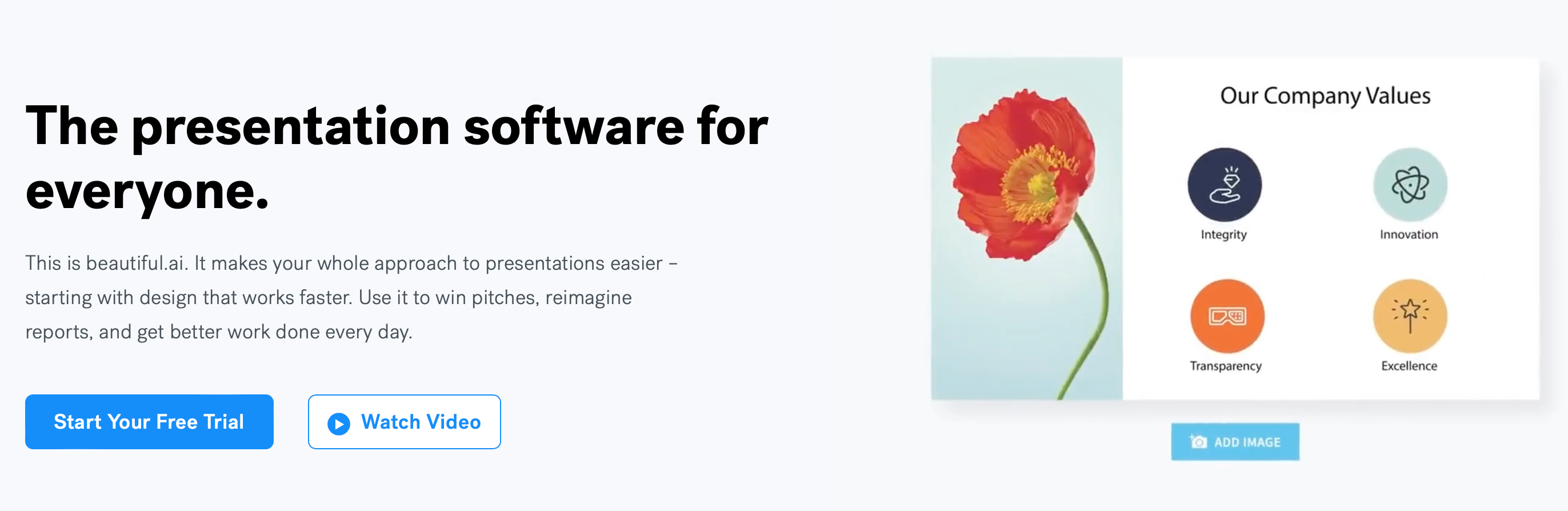
Overview
Beautiful AI is an innovative, AI-powered tool offering an invaluable resource for students to craft professional-grade presentations.
This web-based platform employs artificial intelligence to automatically design your presentations, aligning with your content and preferences for optimal aesthetics.
With an extensive library of over 100 professionally designed templates, it’s easy to select the one that suits your requirements. Beyond layout, Beautiful AI also offers content curation features, ensuring your presentation flows logically and smoothly. Additional enhancements such as slide transitions and audio narration help increase visual appeal and engagement.
Key Features
- AI-powered design: With Beautiful AI, an AI engine meticulously crafts your presentations based on your content, relieving you of design worries while ensuring a professional finish. It’s an ideal time-saver for students.
- Template library: Explore a diverse library of over 100 presentation templates crafted by experts. It makes it easy to find a template that resonates with your topic and personal style.
- Content curation: Beautiful AI helps structure your content logically, enabling you to present clear, concise points. It’s a powerful tool for students to ensure well-organized presentations.
- Slide transitions: Beautiful AI’s automatic slide transitions add a visually appealing flow to your presentations, enhancing engagement and delivering your message more effectively.
- Audio narration: Add an audio narration feature to create self-running presentations. It’s a valuable feature for presentations to large audiences or sharing your work online.
- Collaboration: Collaborate with others on your presentations, gather feedback, or work together on group projects, making the creative process more interactive and efficient.
Pricing
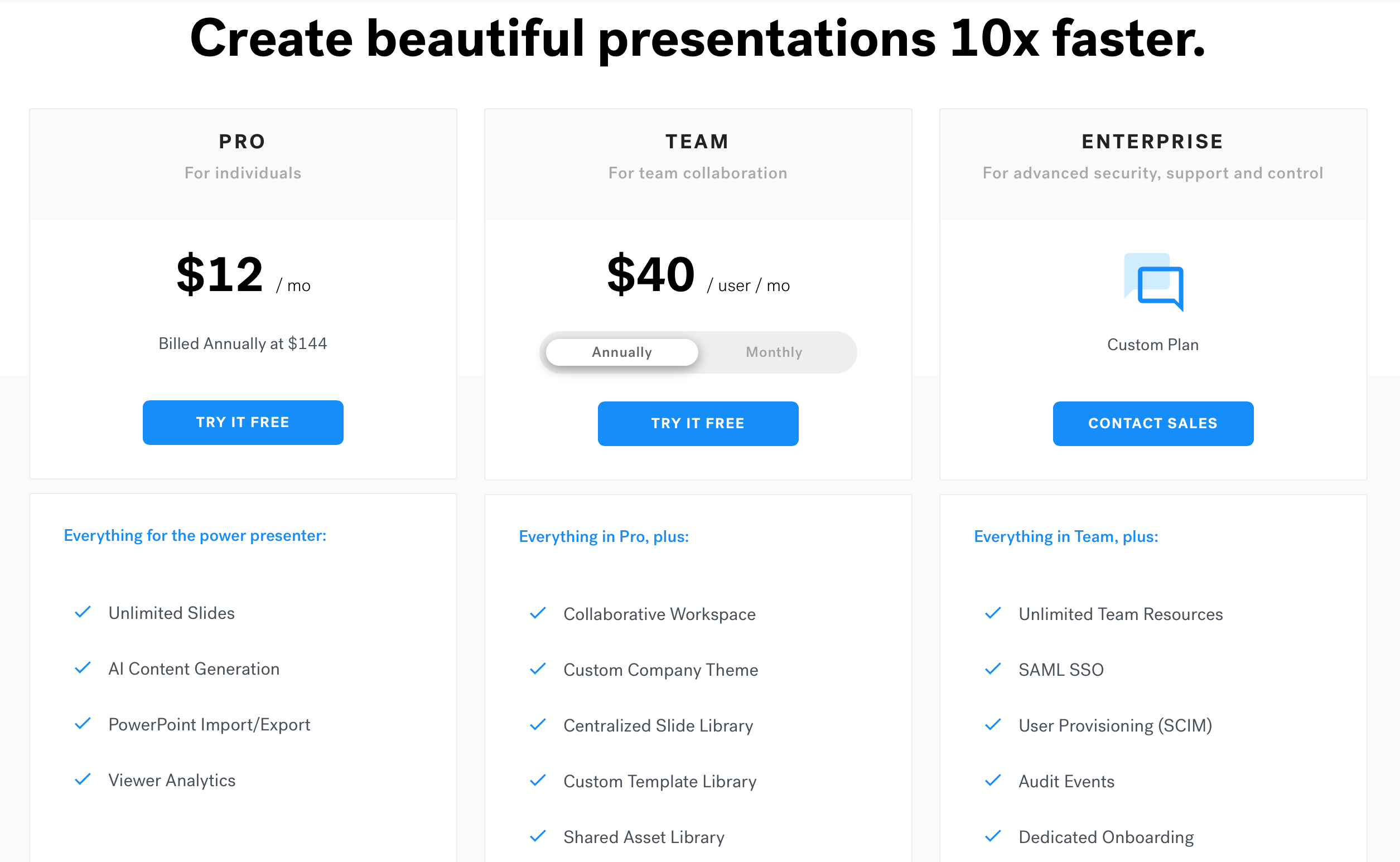
How Can AI Tools Benefit You
Harnessing the power of artificial intelligence, students now have a multitude of AI tools at their fingertips to elevate their academic journey.
With advanced capabilities ranging from writing assistance to time management, these best AI tools for students can help transform the drudgery of studying into an engaging learning experience.
They not only save time and effort, but also enhance the quality of learning, enabling students to focus on creativity and critical thinking.
From personal writing assistants like Grammarly to transcription wizards like Otter AI, the use of artificial intelligence in education is revolutionizing how students learn, study, and succeed in their academic endeavors.
Wrapping Up
Artificial Intelligence (AI) is revolutionizing the world of education, offering a myriad of AI tools for students. These powerful tools, designed to support various aspects of learning, can transform the academic journey into a smoother, more engaging experience.
I, as a recent graduate, have personally experienced the impact these AI tools can have on a student’s life. Whether it’s content curation, AI-powered design, or collaborative features, these tools make learning more accessible, efficient, and enjoyable.
So, let’s embrace the future of education and explore the best AI tools for students today.





